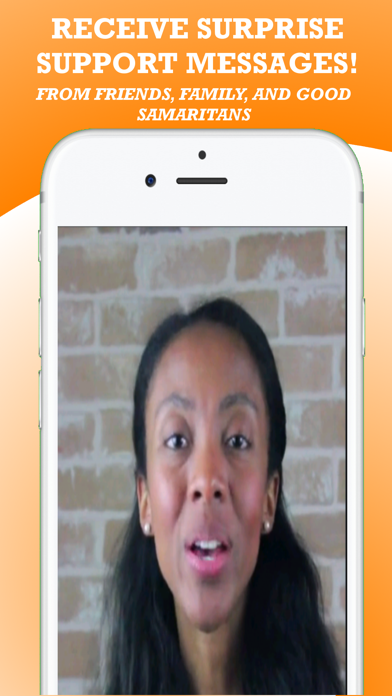10 Seconds at a Time
10 seconds at a Time is a simple way to send moral support messages to your friends and relatives facing difficult times, in a non-intrusive, motivation inducing way. The only way to view a message is to start and finish the 10 second timer.
Why 10 seconds?
To quote the Unbreakable Kimmy Schmidt, “You can stand anything for 10 seconds…Then you just start on a new 10 seconds.”
Experiencing long periods of intense pain, suffering, or emotional agony can often create feelings of defeat, isolation, and depression.
However, by breaking down our indefinite suffering into something definite, say 10 second periods, we can begin to reclaim the feeling of success, hope, and accomplishment. These feelings can lead to an increase in dopamine levels, which can lead to better moods, energy, and motivation.
As such, 10 Seconds at a Time was created to promote and encourage fighting small battles to achieve big wins. As you will see in the app, by starting and finishing the 10 second timer, not only will you have reclaimed a bit of hope, you will be rewarded with a supportive message either from your friends, family, or from our public support channel.
Use 10 Seconds at a Time to:
• Send support to a friend or family member that is going through a hard time (grieving, illness, etc.)
• Receive support messages and take your mind off your plight by finishing the 10 second timer
• View support videos and photos from our public support channel
• Raise money for charity by voting for the charity of the month
User guide:
• If you are downloading the app to send support to someone, you simply need to navigate to the support page and select your contact. Choose what type of message to send and proceed to upload your message.
• Your message will be waiting for your contact whether they have downloaded the app already or not.
• If you are downloading the app to receive support and stay motivated, navigate to the timer page and click start. At the end of 10 seconds, a message will be displayed (or played).
• Your messages are selected randomly but personal messages from your friends and family are prioritized
• Only your intended recipient can view your message (unless you submit to the public channel, in which case anyone can view your message)
• If you happen to delete all of your messages or have not received a personal message, you will receive a randomly selected message from our public support channel